Nov 23, 2020
 11780
11780
Please follow the steps below to resolve "no signal" or black screen on RCA TVs after updating to Firmware 1.4.80.
💡 HOW TO
📝Applicable models : ✅Z8 Pro ✅Z8 ✅Z Alpha ✅Z+Neo
- Use your RCA TV remote and open the settings menu on the RCA TV
- Open the Function menu
- Open the HDMI EDID menu
- Set HDMI EDID to EDID 2.0 as shown in the image below
- Exit from the TV settings menu
- Turn off your TV and wait 30 seconds and turn on the TV
- Unplug the power form your Formuler and wait 30 seconds
- Plug in the power to your Formuler
- You should now see the Formuler displayed on the TV screen
💬 RCA TV Settings menu:
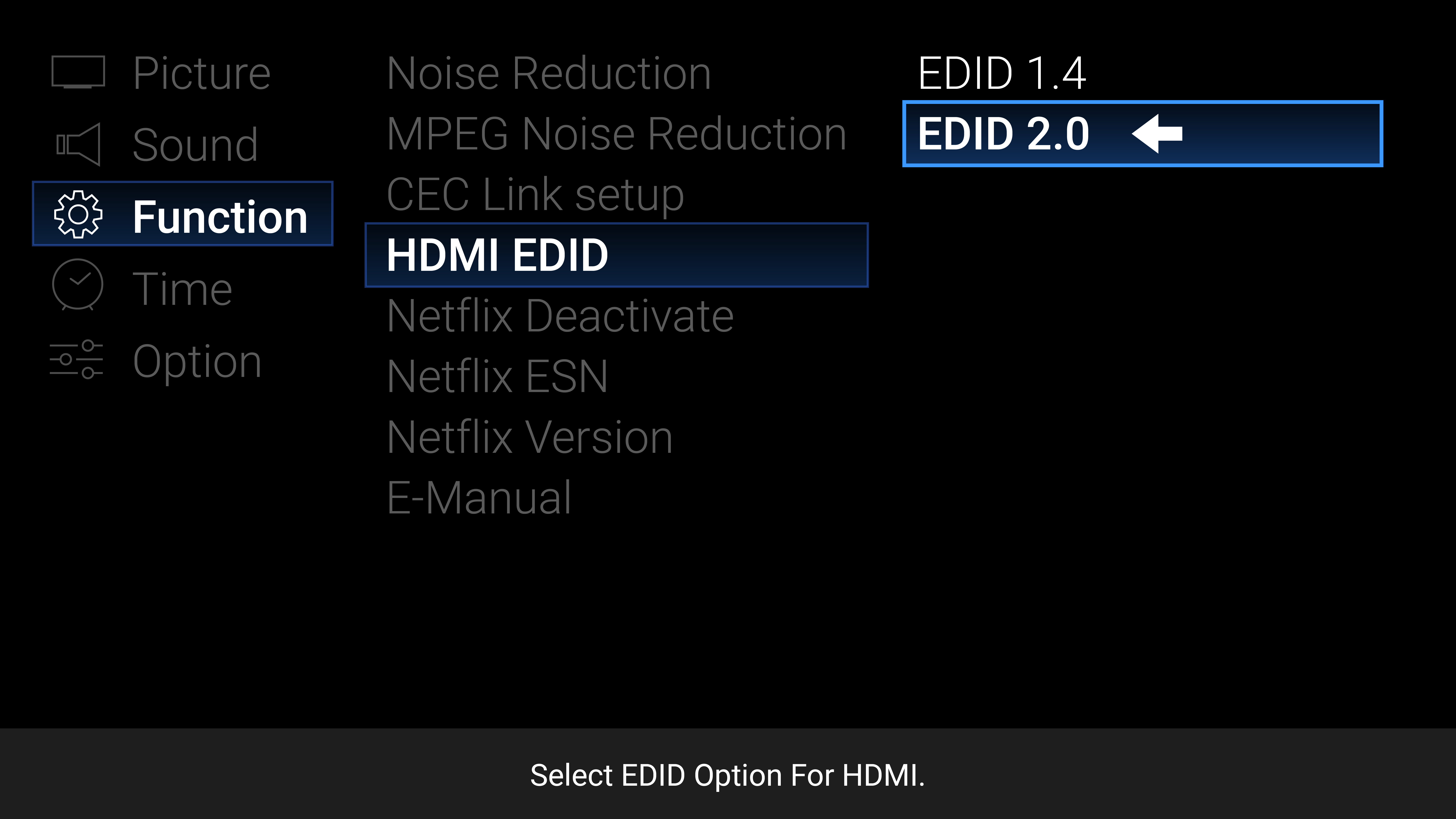
IF this doesn't answer your doubts or you want to search for more information,
Please take a look at threads in our forum FORMULER FORUM Or click TAGS on the right side of this page.



