Apr 14, 2020
 13558
13558
Here you have some different ways to change channels using Mytvonline.
- By pressing ‘Up’ or ‘Down’ Channel buttons, users can navigate through the channel
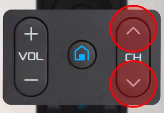
- By pressing corresponding numbers on the remote, users can directly change the channel

- Press ‘Ok' button to open TV channels while watching the program. Use ‘Up’ or ‘Down’ arrow buttons on D-pad and press ‘OK’ button to change the channel

- Press ‘INFO’ button, then press ‘Left’ arrow buttons twice to change channel groups. Also press ‘Green’ button in the remote to open up ‘Search’ option
- Press ‘Group’ button to view groups
![]()
IF this doesn't answer your doubts or you want to search more information,
Please take a look at threads in our forum FORMULER FORUM Or click TAGS on the right side of this page.



